The color is determined by the first Pokemon in your party.
As you travel through the in-game world in Pokemon Sword and Shield, you’ll likely spend a lot of time on your Rotom Bike, as it allows you to get around faster than running. When you get on your Rotom Bike, your character will automatically change into its riding outfit, which, by default, has a red and blue color scheme based on Rotom’s colors.
If you play the game while connected to the internet, you’ve probably come across players with different colors of riding outfits as you explore the Wild Area. But how did they change their outfit’s color? Our guide will show you how.
First, you’ll need to decide which color you want to change your outfit to, and do a bit of preparation. You can only switch your outfit’s color to match the “type” of the Pokemon in the first spot in your party. So, if you want to wear a blue outfit, you’d need a Water-type Pokemon in the first spot. If you want a pink outfit, place a Fairy-type Pokemon in this position, and so on.
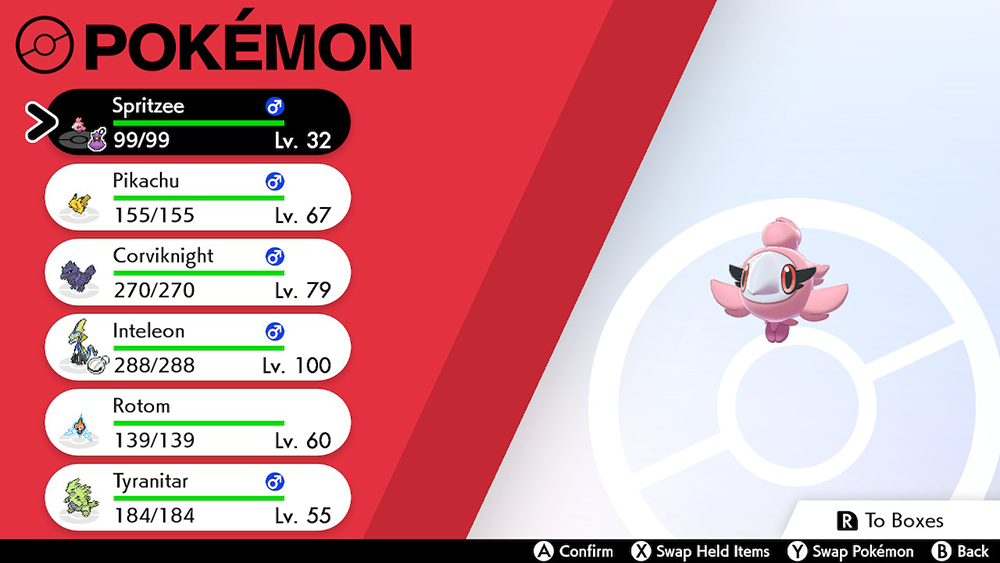
With that out of the way, head to a Watt Trader in the Wild Area. These vendors are scattered throughout the Wild Area, but you can quickly get to one by traveling to spots like Hammerlocke Hills or Bridge Field (as a couple of examples).

Now talk to the Watt Trader and select “A makeover!”
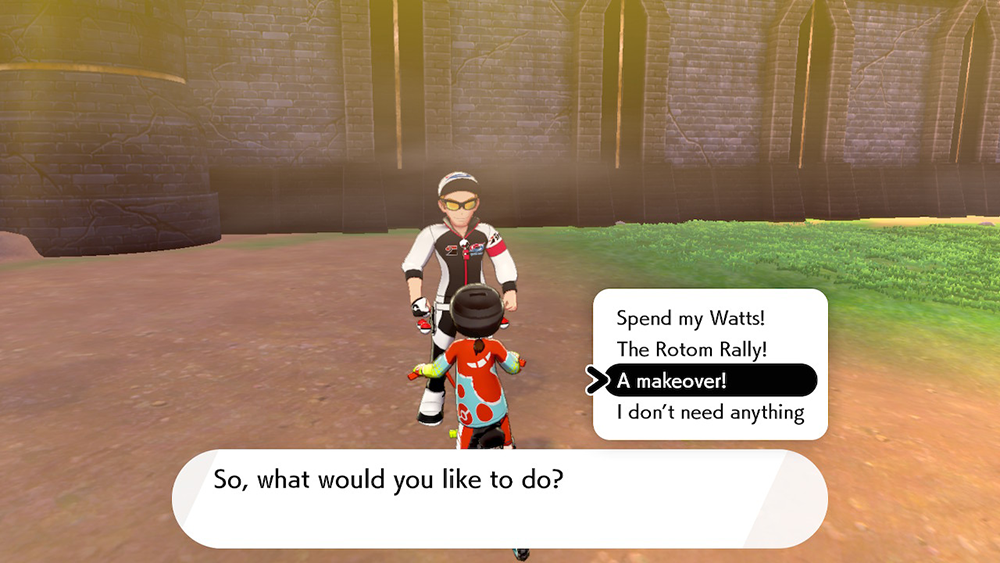
The Watt Trader will reference the Pokemon in the first position in your party, and ask you if you want to change your outfit’s color to match their type. Select “[Name]-type color” to change your outfit to this color.

From there, your outfit will automatically change!

You can repeat this process as many times as you like until you find the outfit color that suits you best.
If you’re looking for more Pokemon Sword and Shield guides, here are a few others:
Brandy Berthelson has been writing about video games and technology since 2006, with her work appearing on sites including AOL Games, Digital Spy, and Adweek. When she’s not gaming, Brandy enjoys crafting, baking, and traveling with her husband.