Your chance to collect this Mythical Pokemon is coming soon!
Update (09/07/2021): This story is related to the promotion that allowed players to collect Zarude in Pokemon Sword and Shield in December 2020. For information about collecting Dada Zarude, please visit this story.
Back in February 2020, The Pokemon Company revealed Zarude, a new Mythical Pokemon set to come to Pokemon Sword and Pokemon Shield at some point in the future.
At the time, The Pokemon Company said players wouldn’t be able to encounter Zarude through normal gameplay, but it also didn’t reveal exactly how players would be able to come across it. However, now we know.
Zarude will be given away to all players who sign up for the Pokemon Trainer Club email newsletter by November 20, 2020, as well as players who are already subscribed. Subscribers will receive an email on December 11, 2020 that will contain a code they can redeem for their free Zarude in Pokemon Sword or Pokemon Shield.
In order to sign up for the Pokemon Trainer Club email newsletter, head to the Pokemon Trainer Club website. Now, you’ll need to either sign up for an account or sign into an existing one.
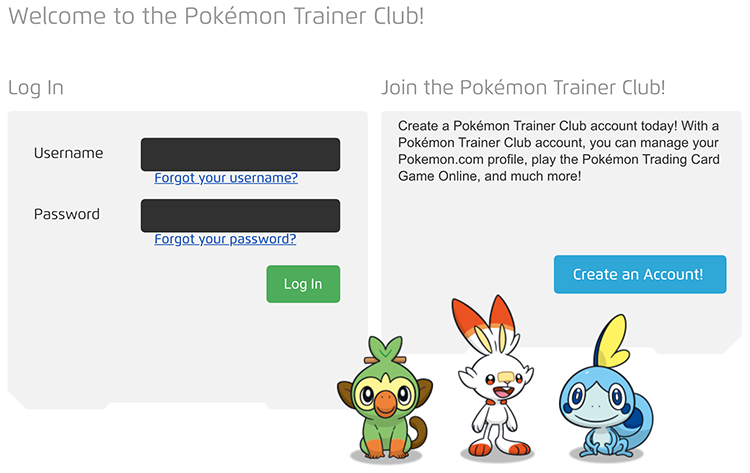
If you need to create a new account, you can sign up for the email newsletter during the account creation process. Just make sure to check the box next to the sentence that reads: “I would like to receive marketing communications, including email messages with the latest news, offers, promotions, events, and games, and other ways to receive marketing communications from The Pokémon Company International.”
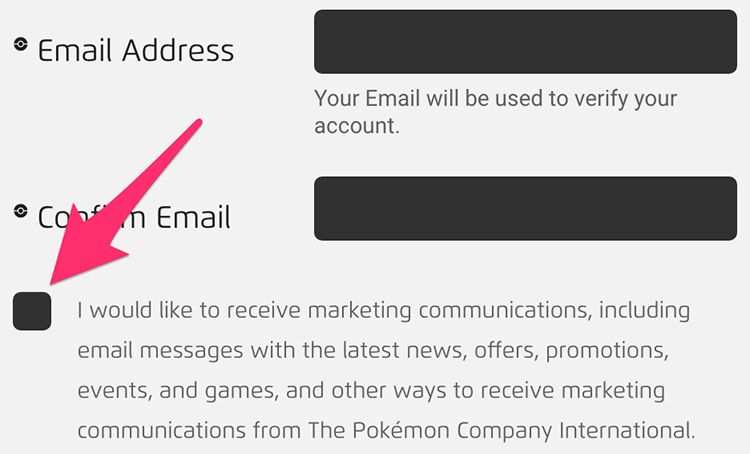
When you check this box, you’ll sign up for the Pokemon Trainer Club newsletter so that you’ll receive your free code for Zarude!
If you already have an account, once you sign in, you can ensure that you’re signed up for the newsletter by clicking “Edit Profile” on the left side of the screen.
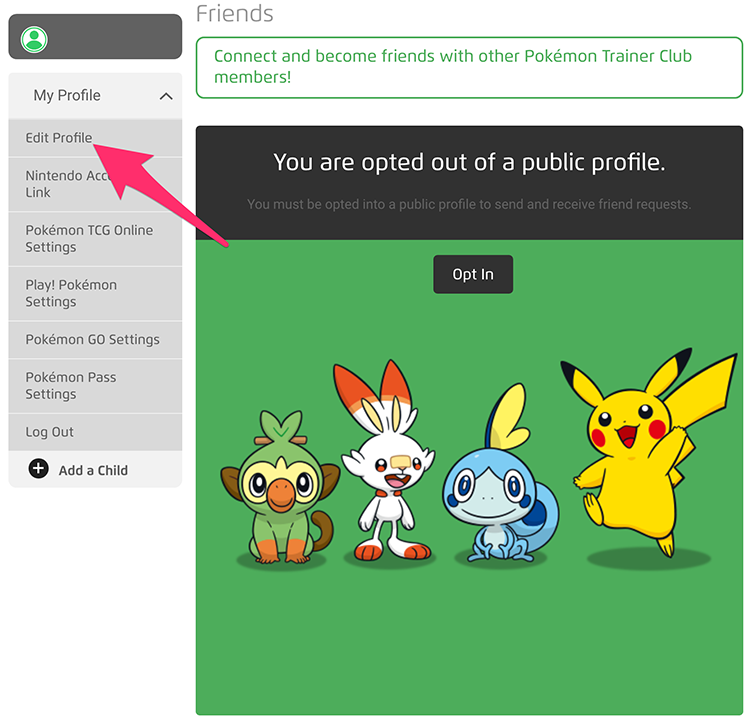
Then, scroll down to the “Marketing Preference” section and make sure the box is checked. If it isn’t, check the box and click save. If it’s already checked, you don’t need to do anything else to receive your code for Zarude!
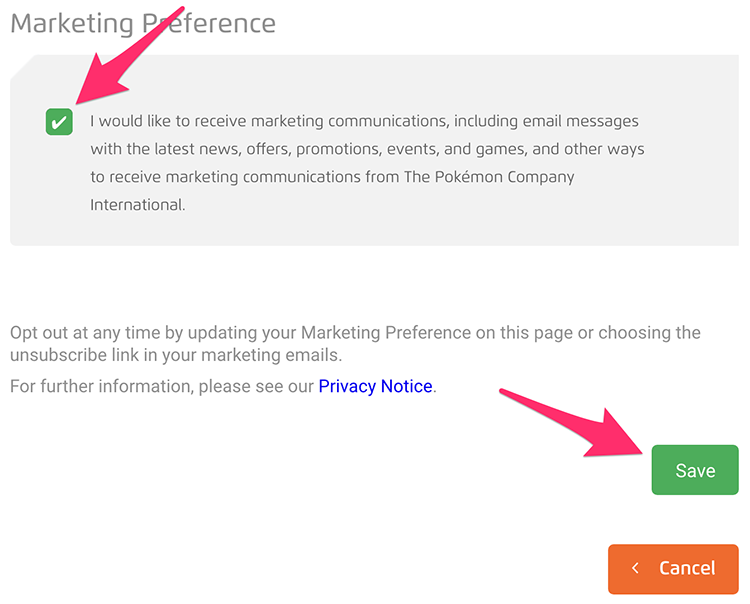
And that’s all there is to it! Have fun with Zarude!
Brandy Berthelson has been writing about video games and technology since 2006, with her work appearing on sites including AOL Games, Digital Spy, and Adweek. When she’s not gaming, Brandy enjoys crafting, baking, and traveling with her husband.