Make a splash!
The next big update for Animal Crossing: New Horizons is here! It adds swimming and diving features to the game, which allow you to explore the waters surrounding your island and collect dozens of new sea creatures that can be donated to the museum.
When you update your game to the latest version, you’ll receive a free snorkel in your mailbox as a gift. However, you don’t need to wear this item when you want to go swimming or diving. What you will need to wear is a wet suit.
There are a number of different wet suits available to collect, but you only need to buy (or receive ) one to go swimming. You can buy wet suits at Nook’s Cranny and through the Nook Shopping catalog, and you can even trade in some Nook Miles for a special “Nook Inc. wet suit.”
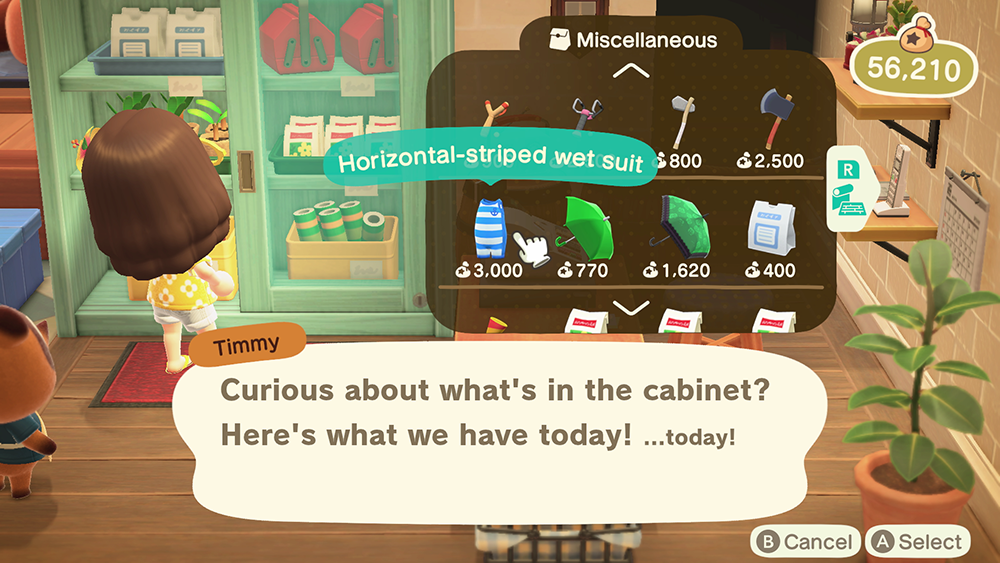
As of this writing, some players aren’t seeing wet suits for sale at Nook’s Cranny. According to users on the Animal Crossing subreddit, you can cause them to appear by saving your game and fully closing the New Horizons application from your Switch’s home screen. Then, when you relaunch the game, you should see a wet suit available to purchase at Nook’s Cranny.
Once you have a wet suit, you can go swimming by approaching the ocean and pressing “A” on your controller to enter the water. (You can also dive into the water by jumping off of things like your pier or dock near the airport.) Keep pressing “A” to swim in the direction your character is facing. To get back out of the water, simply swim up to the beach.

As you’re swimming, you’ll be able to spot bubbles appearing at the surface of the water. When you see these, that means there’s a sea creature nearby for you to collect!
To collect a sea creature, swim near the bubbles and press “Y” on your controller to dive underwater. You’ll see a shadow of the sea creature. When your character gets close enough to “touch” the shadow, it will automatically reach down and scoop up the critter! Check out our gameplay video below to see this in action.
Keep in mind that you can only hold your breath underwater for a limited time before your character will automatically resurface. Some critters will also try to “run away” from you once you get too close.
Finally, similar to the game’s regular fish and insects, different sea creatures will appear during different months and times of the day. A new “Sea Creatures” tab has been added to the game’s Critterpedia, so you can keep track of the ones you’ve donated to the museum.

Here are a few more things you should know about these swimming and diving features:
To learn more about Animal Crossing: New Horizons, or to view the rest of our guides for the game, check out our previous coverage.
Disclosure: Nintendo gave SuperParent a code for Animal Crossing: New Horizons for coverage purposes.
Brandy Berthelson has been writing about video games and technology since 2006, with her work appearing on sites including AOL Games, Digital Spy, and Adweek. When she’s not gaming, Brandy enjoys crafting, baking, and traveling with her husband.