New body paints and contacts were released for Halloween!
The Fall Update for Animal Crossing: New Horizons is officially here! On October 1, you’ll be able to plant pumpkins, purchase Halloween costumes and Spooky furniture, and even customize your character’s appearance with new body paints and eye contacts.
To customize your character’s appearance, you’ll need to interact with a vanity or mirror. Here’s how this works!
Interact with a mirror or vanity and choose “Change it up!”
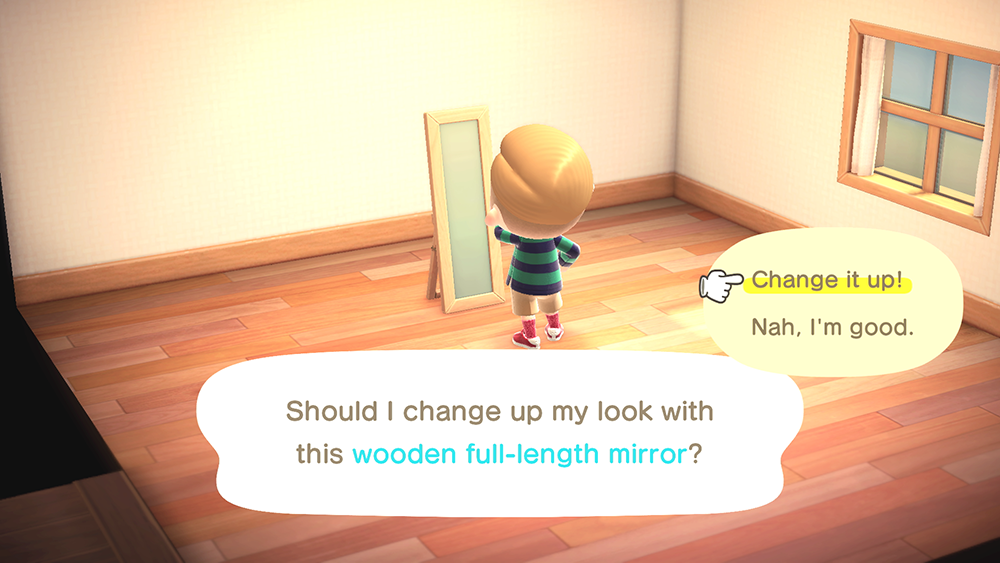
The first menu you’ll see is “Skin Tone.” Highlight the skin tone you want to use and press “A” to preview it.

When you’re satisfied with your body paint selection, press “R” two times to move to the Eyes menu. From there, you can move the cursor left and right to view all of the available eye options, and press “A” to preview one on your character.

If you want to change your eye color, highlight one of the available colors and press “A” to preview it.
When you’re satisfied with your character’s appearance, select “Confirm” (or press the “+” button).

And that’s all there is to it! Repeat these steps any time you want to change your character’s look again in the future.
To learn more about Animal Crossing: New Horizons, or to view the rest of our guides for the game, check out our previous coverage.
Disclosure: Nintendo gave SuperParent a code for Animal Crossing: New Horizons for coverage purposes.
Brandy Berthelson has been writing about video games and technology since 2006, with her work appearing on sites including AOL Games, Digital Spy, and Adweek. When she’s not gaming, Brandy enjoys crafting, baking, and traveling with her husband.