Keep your island stored safely in the cloud.
With the launch of Wave 2 of the Summer Update for Animal Crossing: New Horizons, Nintendo Switch Online members can now backup their islands to the cloud, which will allow them to retrieve their progress in the event that their Switch is ever lost or damaged. That is, you’d be able to pick up where you left off, rather than being required to start the game all over from scratch.
This island backup feature isn’t turned on by default. Instead, you need to turn it on manually from the game’s main menu. Here’s how to turn on the island backup feature!
On the game’s main menu (before you press “A” to load the game), press the “-” button on your controller to open the game’s Settings menu.
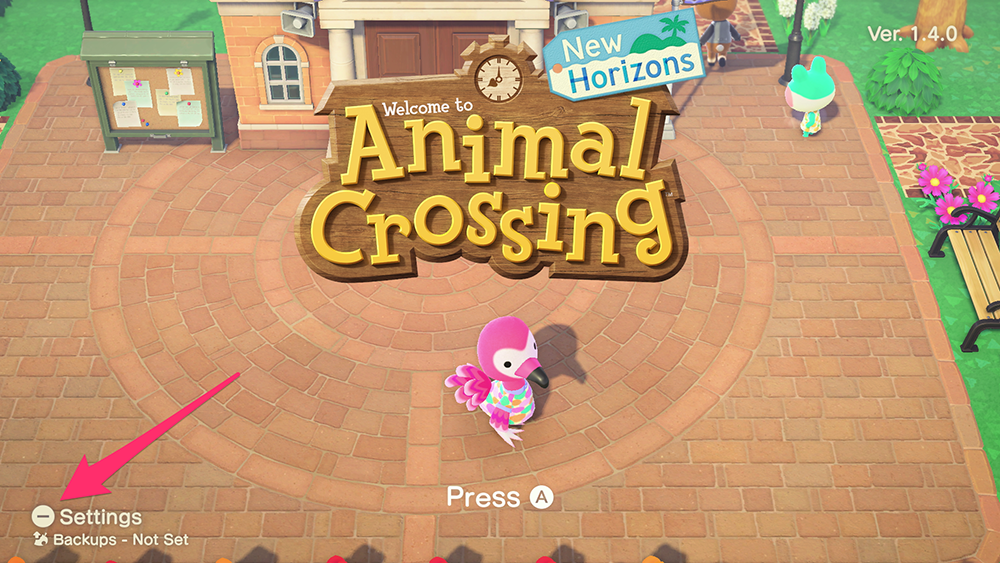
Tom Nook will appear and ask you what you want to talk about. Select “Island backup.”
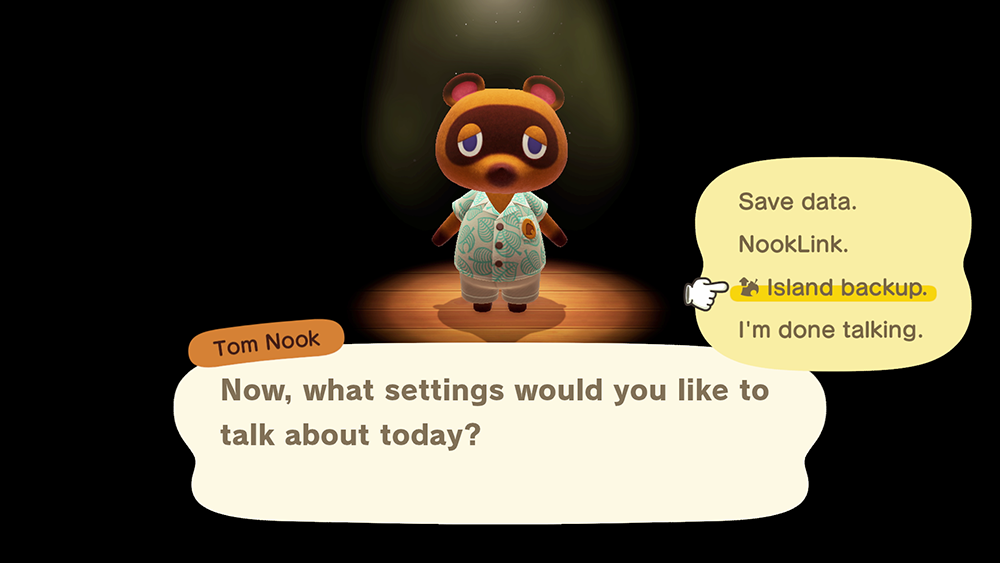
Tom will tell you a bit more about the service. Select “Enable island backup” to continue.
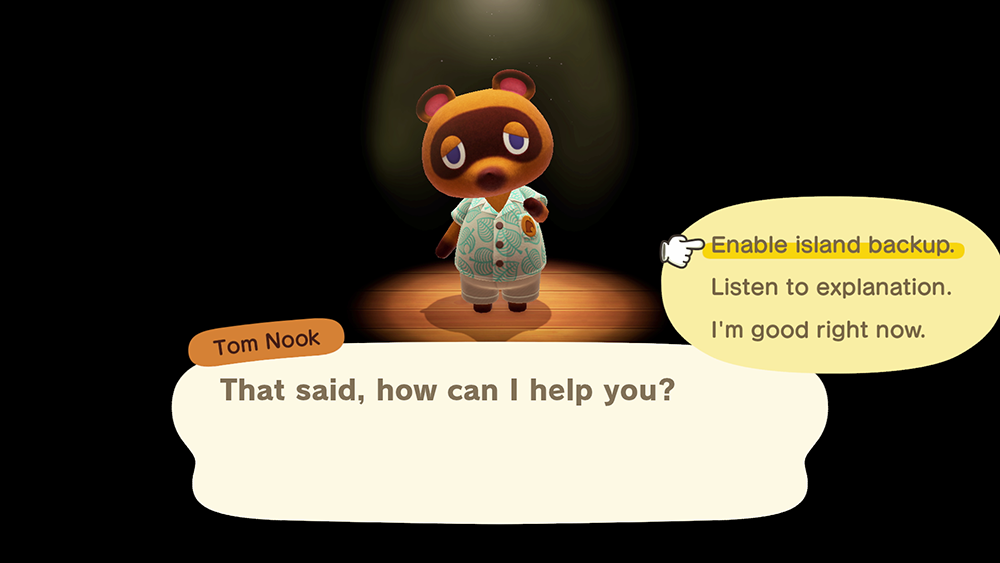
Tom Nook will again give you more information about the service. When he’s done, choose “Yep! Enable, please!” to finish turning on the island backup feature.
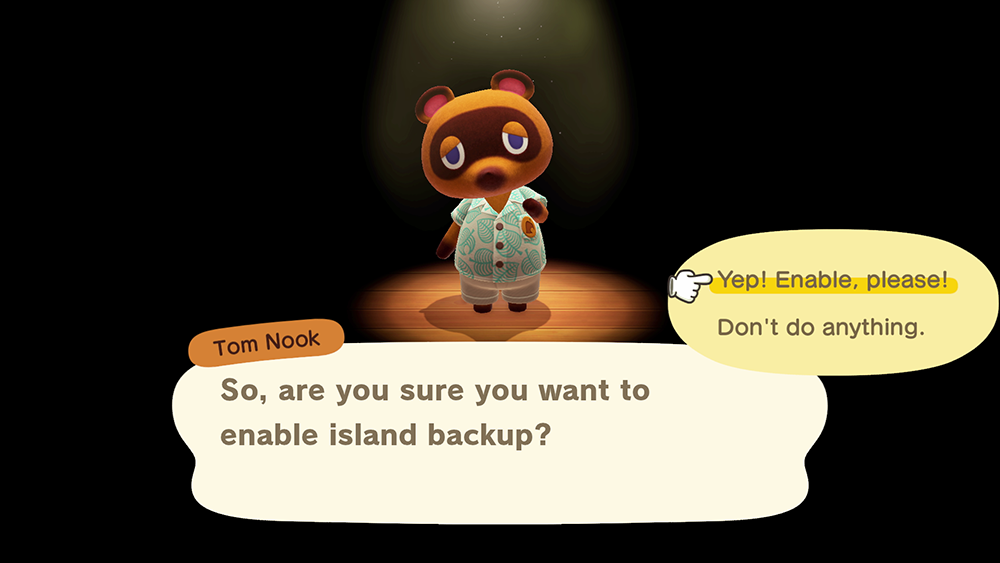
Once the island backup feature is active, it will automatically save your island to the cloud whenever you’re not playing the game. You can see the last time your island was backed up by looking at the bottom-left corner of the screen on the game’s main menu. Keep in mind that your Switch will need to be able to connect to the internet for the backup to occur.
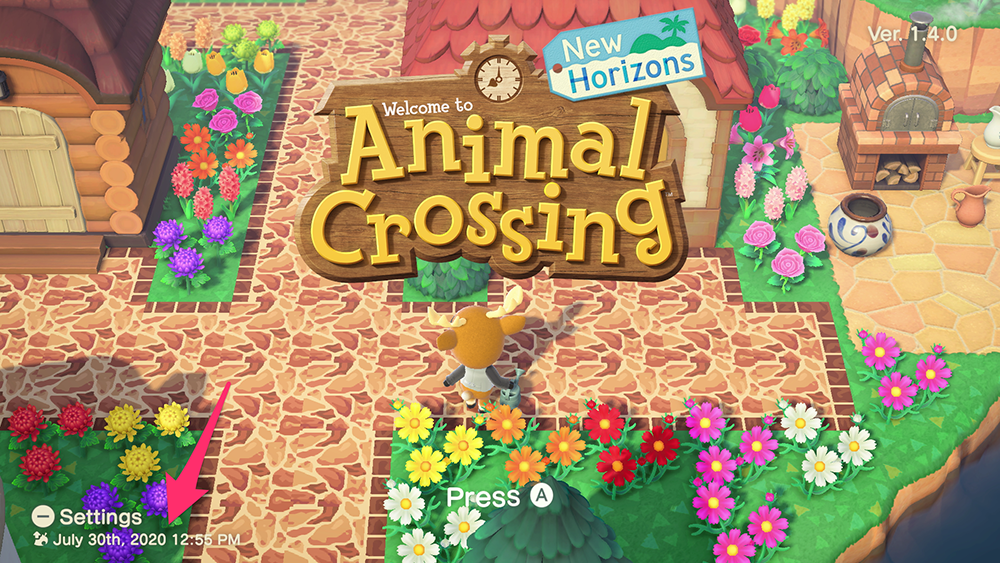
To learn more about Animal Crossing: New Horizons, or to view the rest of our guides for the game, check out our previous coverage.
Disclosure: Nintendo gave SuperParent a code for Animal Crossing: New Horizons for coverage purposes.
Brandy Berthelson has been writing about video games and technology since 2006, with her work appearing on sites including AOL Games, Digital Spy, and Adweek. When she’s not gaming, Brandy enjoys crafting, baking, and traveling with her husband.