Happy April Fools' Day!
April Fools’ Day is April 1, and Animal Crossing: New Horizons is celebrating with the addition of a Whoopee Cushion to the game’s Nook Shopping catalog.
Here’s how to get a Whoopee Cushion on your island!
Head into the Resident Services building and interact with the Nook Stop terminal.

Choose “Nook Shopping.” (Remember, if you’ve unlocked the Nook Shopping app on your NookPhone, you can access the Nook Shopping catalog from anywhere, without having to go to the Resident Services building.)
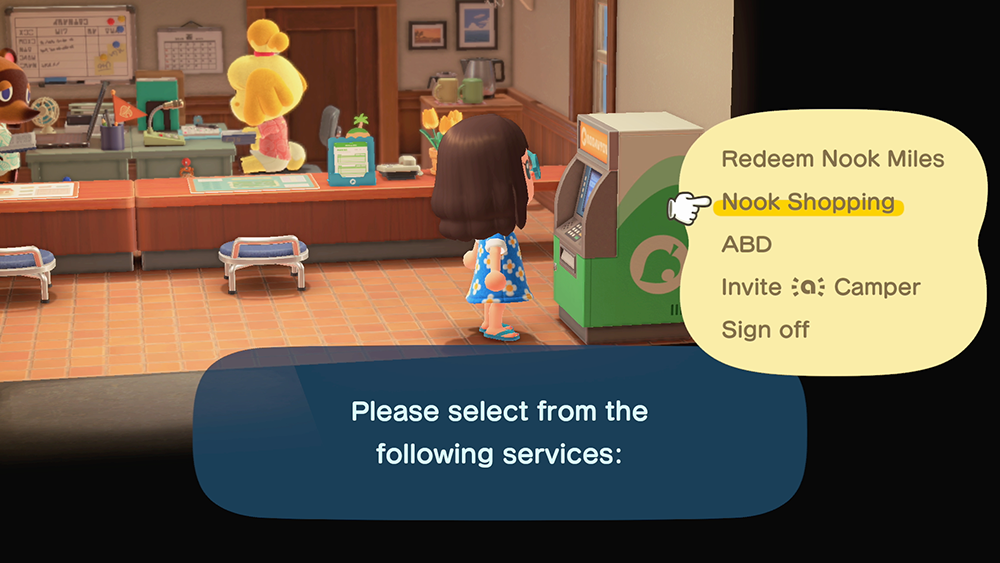
Select “Special Goods.”
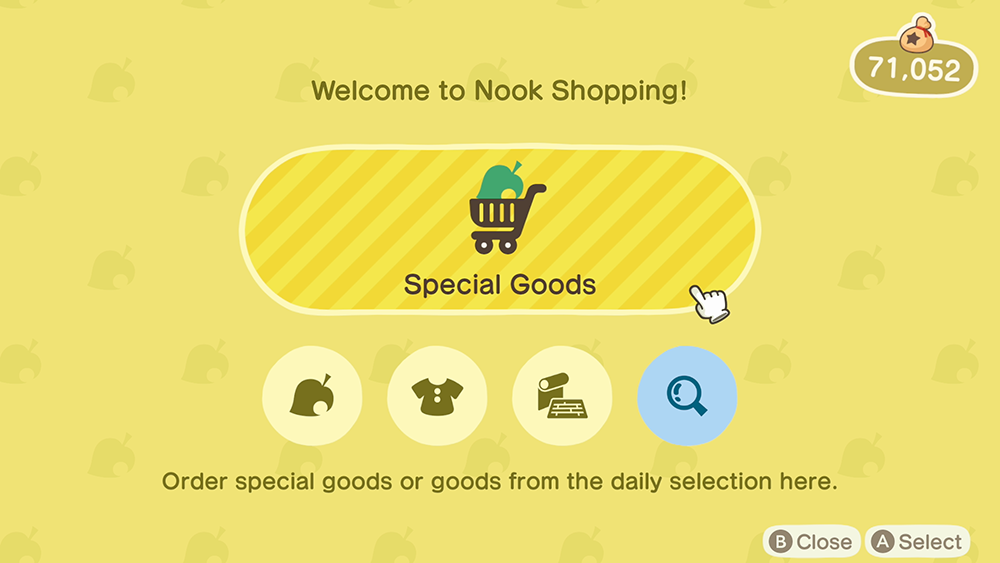
Press “L” on your controller to move to the Seasonal items tab.
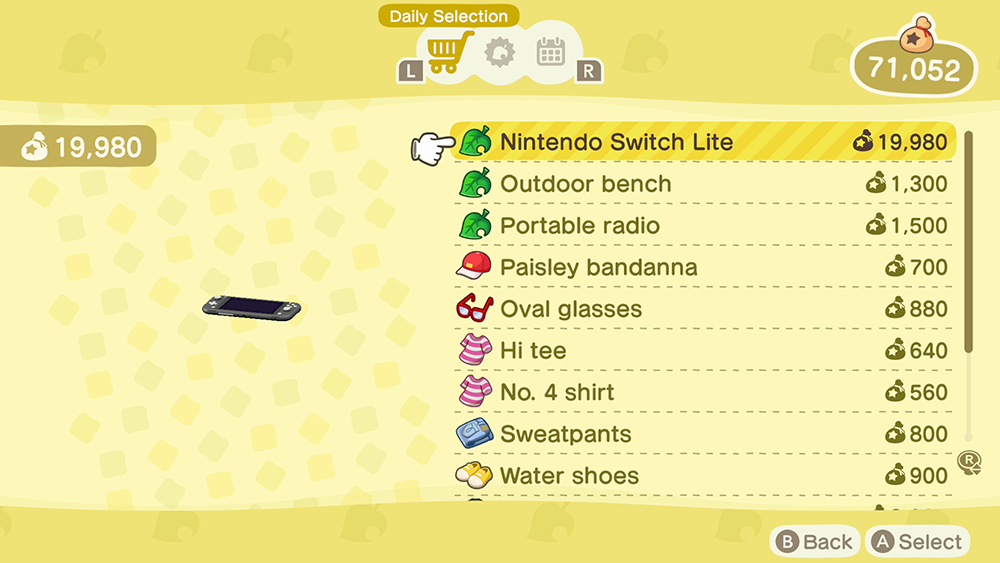
As of this writing, the Whoopee Cushion is the only available seasonal item, so press “A” to select it.
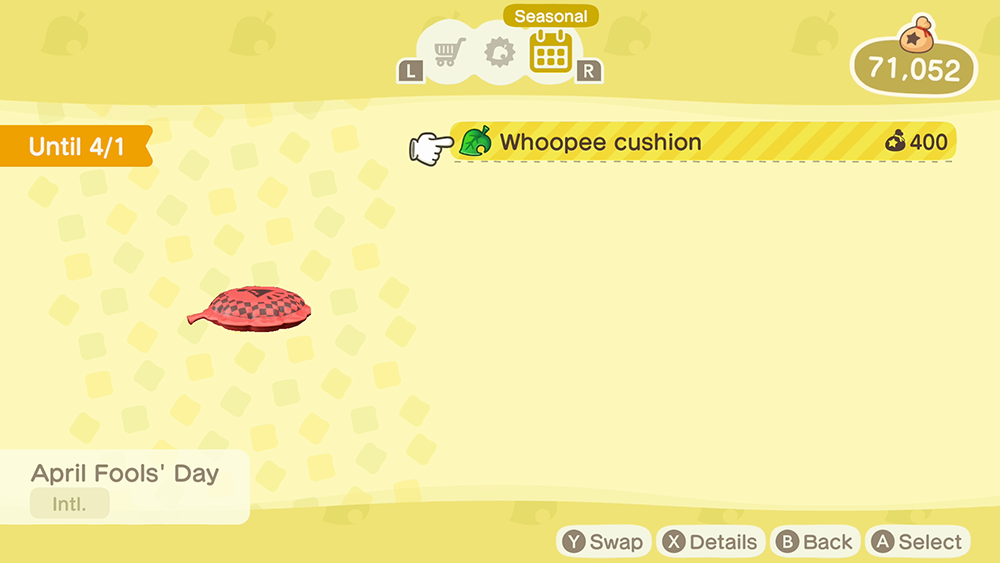
If you want to order a Whoopee Cushion for yourself, or to send to a friend at a later time, choose “Place Order.” Or, if you want to send one of these items to a friend instantly, select “Send as Gift.” Each Whoopee Cushion costs 400 Bells.
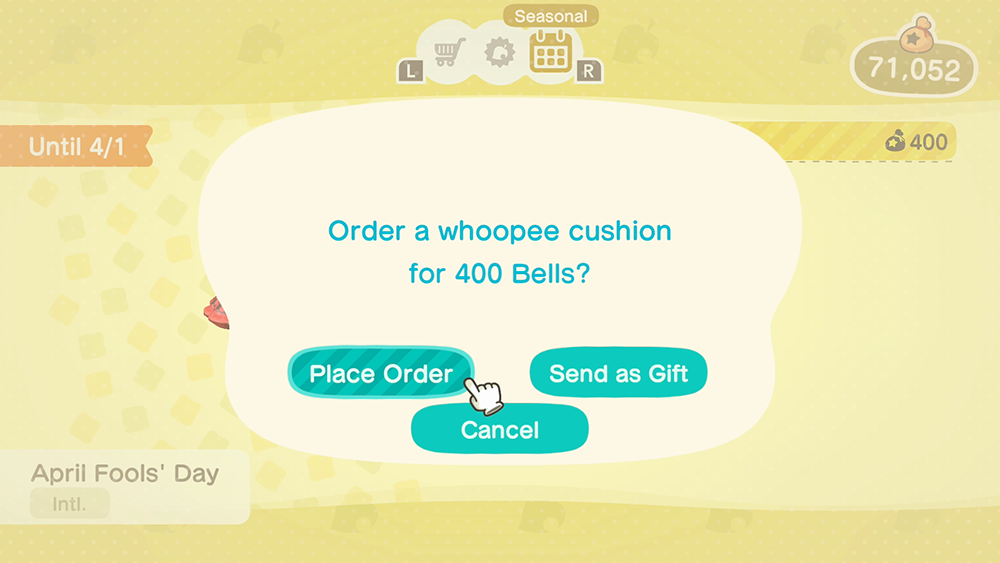
The Whoopee Cushion will only be available until April 1, so make sure to buy as many as you think you’ll need now before they leave the store!
To learn more about Animal Crossing: New Horizons, or to view the rest of our guides for the game, check out our previous coverage.
Disclosure: Nintendo gave SuperParent a code for Animal Crossing: New Horizons for coverage purposes.
Top image via Nintendo.
Brandy Berthelson has been writing about video games and technology since 2006, with her work appearing on sites including AOL Games, Digital Spy, and Adweek. When she’s not gaming, Brandy enjoys crafting, baking, and traveling with her husband.