Show off your personality while camping.
Did you know you can change the color of your tent in Pokemon Sword and Pokemon Shield? This process works similarly to changing your riding outfit color, in that you are allowed to change your tent’s color to match the “type” of the Pokemon in the first spot in your party.
That means you need to edit your party to match the tent color you want before actually going through with the color-changing process. For instance, if you want your tent to be pink, you need to put a Fairy-type Pokemon in the first spot in your party, and so on.
Once you’ve edited your party, our guide will show you how to actually change your tent color.
First, talk to one of the Camping Kings located in the Wild Area. For instance, there is a Camping King standing outside the entrance to Motostoke.

Select “I want to change my tent color.”
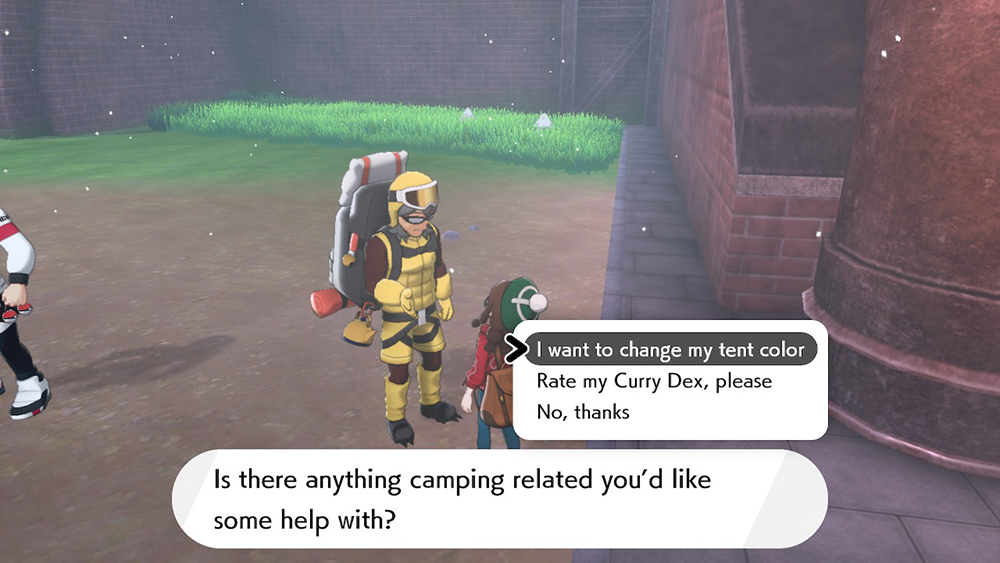
The Camping King will make a comment about the first Pokemon in your party, and ask you if you want your tent’s color to match that Pokemon’s “type.” If your Pokemon has a single type, select “Yes” to make the change.

If your Pokemon has more than one type, you’ll have two options to choose from, and you’ll need to select the type you want.

And that’s all there is to it! Have fun!
Have you changed the color of your tent or riding outfit in Pokemon Sword and/or Shield? Let us know in the comments, or tweet us at @superparenthq.
Brandy Berthelson has been writing about video games and technology since 2006, with her work appearing on sites including AOL Games, Digital Spy, and Adweek. When she’s not gaming, Brandy enjoys crafting, baking, and traveling with her husband.