Here's everything you need to know about picking up where you left off in the game's demo.
In Pokemon Mystery Dungeon: Rescue Team DX, players become a Pokemon, and will be able to team up with another pocket monster to form a rescue team that completes missions by exploring dungeons.
Prior to the game’s release on March 6, a free demo was released on the Nintendo eShop, which allowed players to get a taste of the full game. If you tried the demo, you’ll have the option to carry over your save data into the full game so you can pick up where you left off, rather than starting over from scratch.
Here’s how that works.
As soon as you open Rescue Team DX on a profile that has save data from the demo, the game will recognize it. It will tell you that you can bring this save data over into the full game.
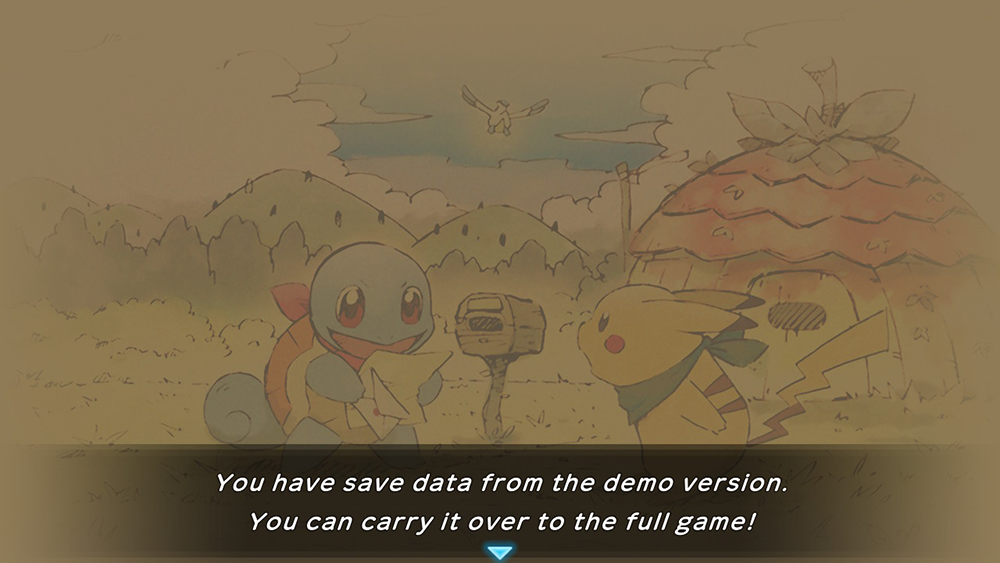
You’ll also be told that you can’t change the game language you selected in the demo if you complete the transfer.
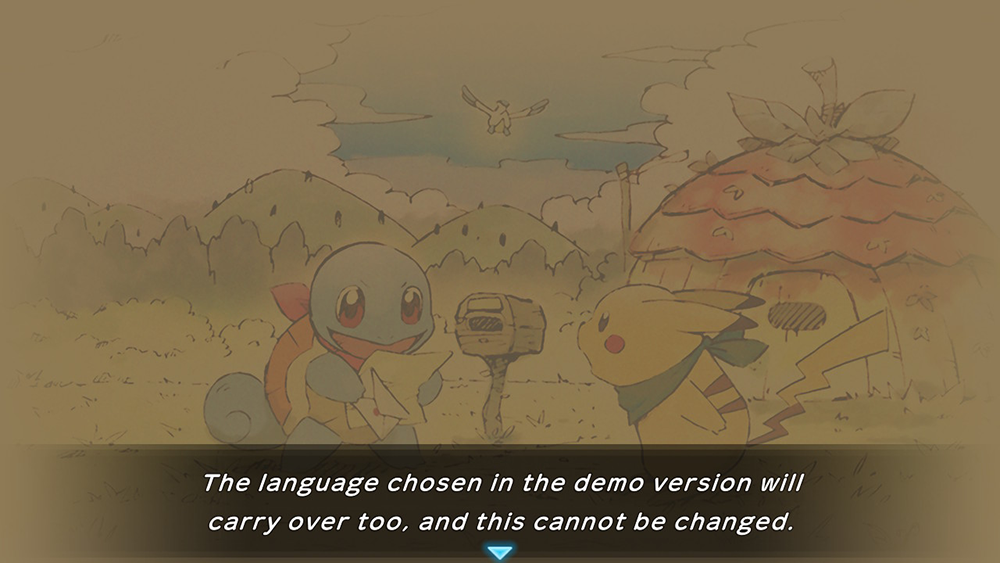
You’ll be asked if you want to “carry over your save data from the demo version.” Select “Yes.”
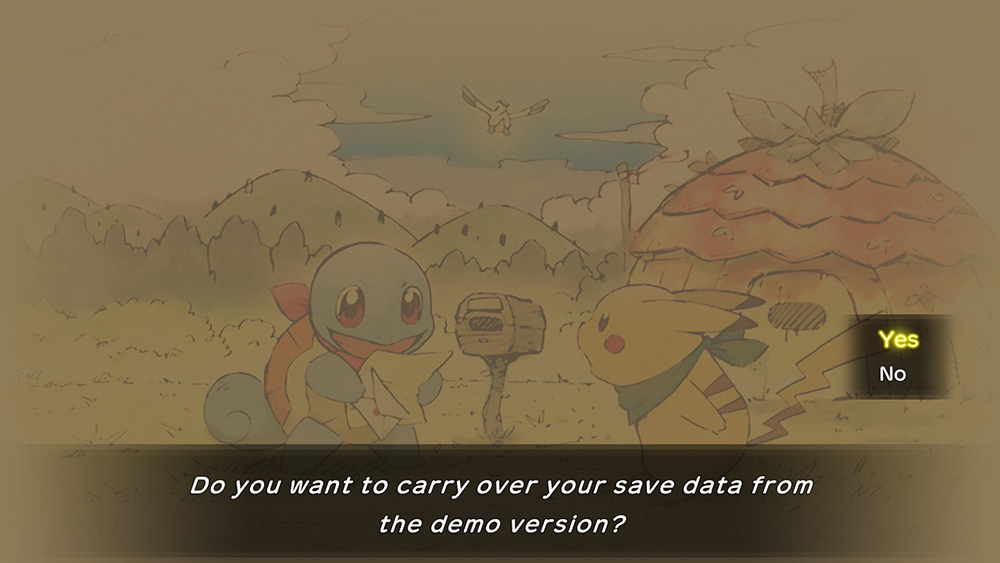
You’ll then need to confirm that you want to carry over your previous save data and play the game in the language you chose in the demo. Select “Yes” on this screen to continue.

From there, the game will transfer over your save data, and you can continue playing where you left off!

Have fun!
Are you excited to play Pokemon Mystery Dungeon: Rescue Team DX? Let us know in the comments, or tweet us at @superparenthq.
Disclosure: Nintendo sent SuperParent a code for Pokemon Mystery Dungeon: Rescue Team DX for coverage purposes.
Brandy Berthelson has been writing about video games and technology since 2006, with her work appearing on sites including AOL Games, Digital Spy, and Adweek. When she’s not gaming, Brandy enjoys crafting, baking, and traveling with her husband.