Follow our guide to speed yourself up!
In Pokemon Mystery Dungeon: Rescue Team DX, you have access to lots of different options that allow you to customize your gameplay experience to suit your tastes.
One of these options allows you to change your walking speed in dungeons. By default, the game is set to the “Regular” walking speed, but you can speed this up if you want to get around faster. Just follow these steps to do so!
Press X to open the game’s menu.

Move over to the “Others” option, which is represented by a gear, and select it.

Select “Options.”
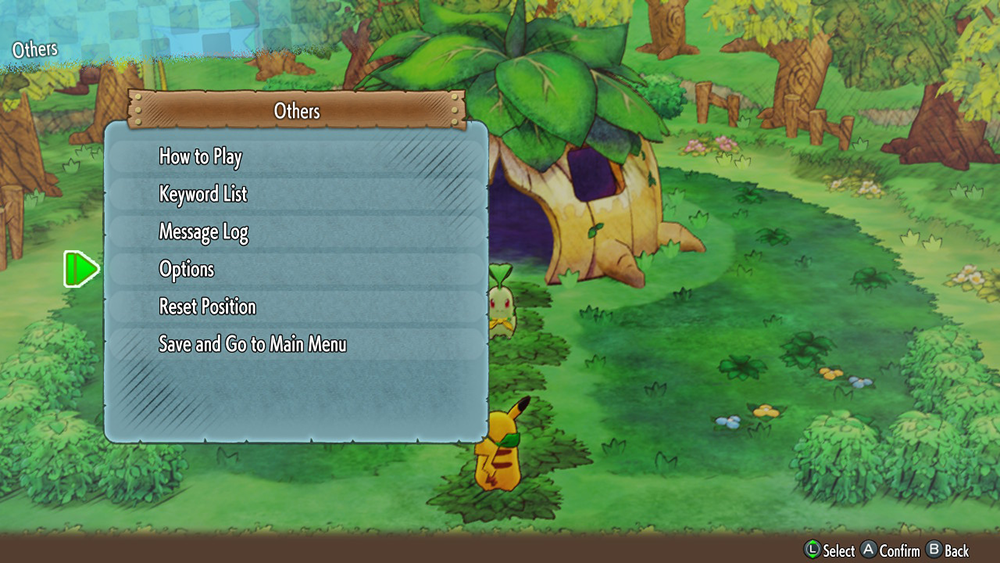
Move down to “Speed,” and press the joystick to the left (or press left on the d-pad) to select “Fast.”
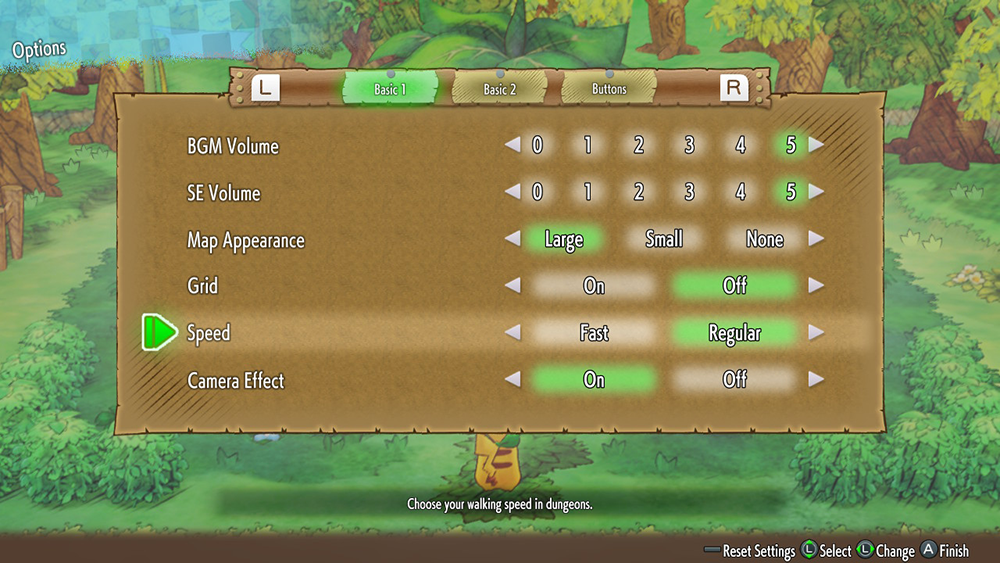
Press “A” to finish changing your settings.

Select “Yes” when you’re asked if you want to save your changes.
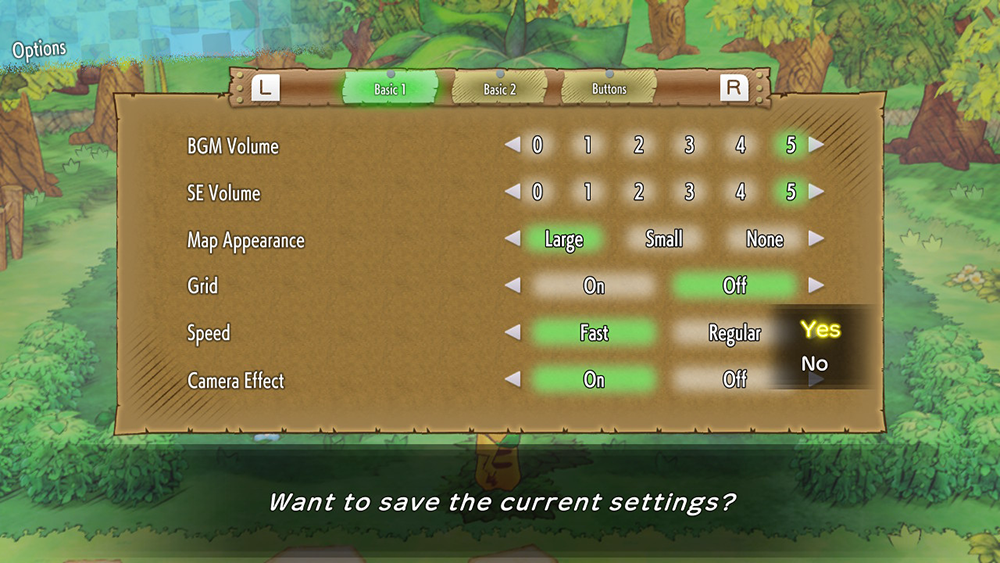
And that’s all there is to it! If you later decide you want to slow yourself back down, just repeat these steps and select “Regular” instead of “Fast.”
Have fun!
Disclosure: Nintendo sent SuperParent a code for Pokemon Mystery Dungeon: Rescue Team DX for coverage purposes.
Brandy Berthelson has been writing about video games and technology since 2006, with her work appearing on sites including AOL Games, Digital Spy, and Adweek. When she’s not gaming, Brandy enjoys crafting, baking, and traveling with her husband.