It's like Amazon, but for digital goodies!
Picture this: You’re trying to create your dream home in Animal Crossing: New Horizons, but you still need one more item to make it perfect. What do you do? You could wait for the item to randomly show up in Nook’s Cranny or in a present carried by a balloon, or you can take matters into your own hands and try to trade for the item with another player.
There are lots of ways to organize trades for items in Animal Crossing: New Horizons. For instance, you can share your requests on social media or join a trading group like the Animal Crossing Trading subreddit. However, our current favorite method for trading items is a site called Nookazon.
Nookazon is a free, third-party website that isn’t officially associated with Nintendo or Animal Crossing: New Horizons. However, it’s a well-organized way to buy, sell, and trade items with other players. To be especially clear, you don’t use real money to “buy” items on Nookazon. Instead, you use items, Bells, and Nook Miles Tickets to complete transactions.
To use Nookazon, you will need to sign up for an account and create a profile. From there, you can search for the specific items you’re looking for (like furniture, DIY recipes, and villagers, among others), create a wishlist of the items you want, and even catalog every item you’ve collected for easy reference.
When you’re ready to go shopping, you can type the name of the item you’re looking for and browse all of the listings that are currently available. A listing may have a set price, or it may ask you to “make an offer.” In this case, you may be able to offer the seller an item from their wishlist, or offer the number of Bells or Nook Miles Tickets you’re willing to part with.
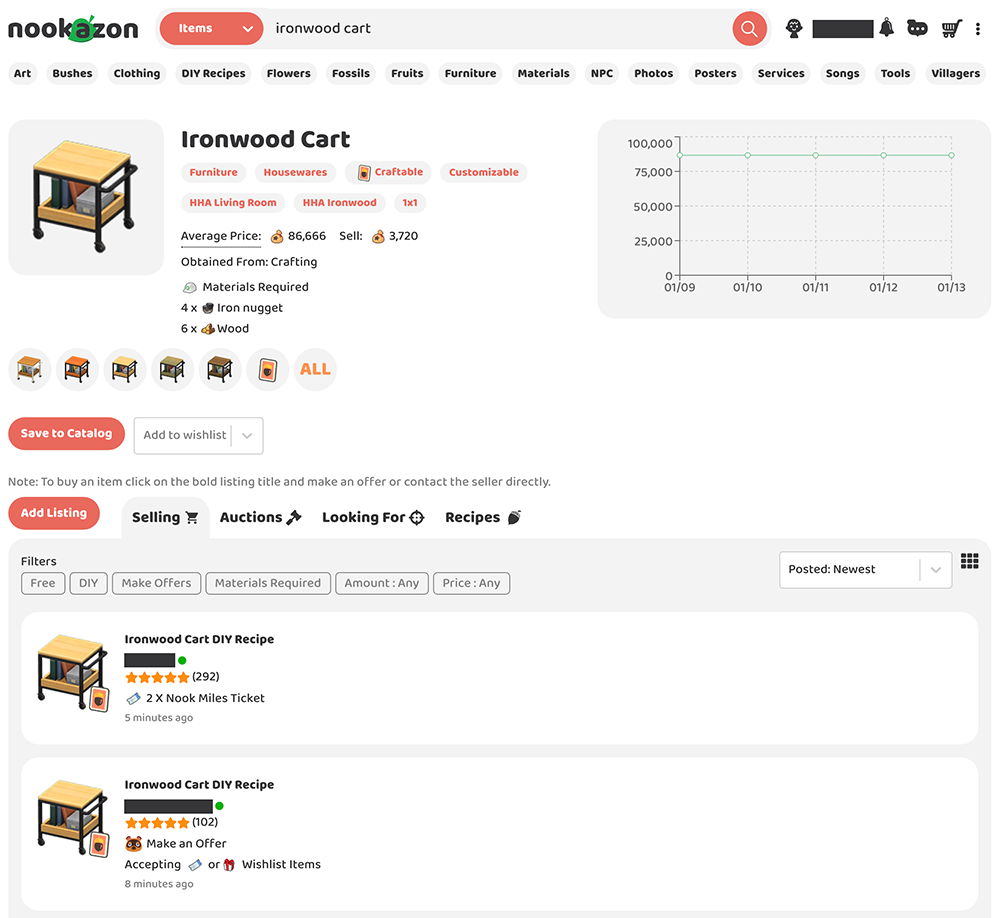
After you’ve made an offer, the seller can accept, deny, or counter the offer. Similarly, if you’re selling an item, you will have the opportunity to accept, deny, or counter each offer you receive.
Once an offer has been accepted, one player can enter their Dodo Code, allowing the other to visit their island. From there, it’s just a matter of dropping the items you’re exchanging on the ground to complete the purchase or trade.
After a transaction has been completed, both players can leave a review for each other on Nookazon. You can always view the “star rating” of each player as you browse the website, which allows you to ensure you’re only working with trustworthy players.
Nookazon offers even more helpful features than the ones we’ve talked about, but this should help you get started. Just remember — Nookazon isn’t an official Nintendo product, and it’s possible you may run into nefarious individuals who are taking advantage of the service to try and steal items from others. You can also send text messages to other players, which may contain inappropriate content. However, in our time with the service, we haven’t run into anything improper.
One final thing to keep in mind: Nookazon is a popular website, and we have experienced some down time, where the website wasn’t available due to overcrowding. When this happens, just check back later to see if the site is back up and running!
To learn more about Animal Crossing: New Horizons, or to view our guides for the game, check out our previous coverage.
Disclosure: Nintendo gave SuperParent a code for Animal Crossing: New Horizons for coverage purposes.
Brandy Berthelson has been writing about video games and technology since 2006, with her work appearing on sites including AOL Games, Digital Spy, and Adweek. When she’s not gaming, Brandy enjoys crafting, baking, and traveling with her husband.