You'll need to do this before you can use the New Horizons section of the Nintendo Switch Online mobile app.
The Nintendo Switch Online mobile app contains a section specifically for players of Animal Crossing: New Horizons, which lets you do things like view your Best Friends list and import custom designs from previous Animal Crossing games into New Horizons.
However, before you can access this part of the Nintendo Switch Online app, you’ll need to set up NookLink access in New Horizons on the Switch. Our guide will show you how this is done.
On the main menu for New Horizons (before you load your game), press the “-” button to load the game’s Settings menu.
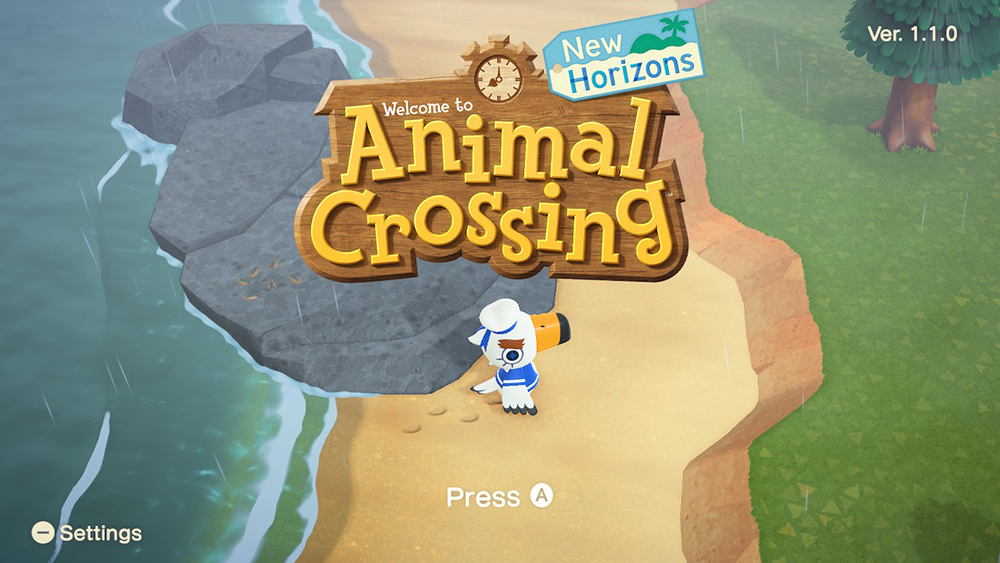
Press “A” to continue the conversation until Tom Nook asks you which setting you’d like to manage. Select “NookLink settings.”
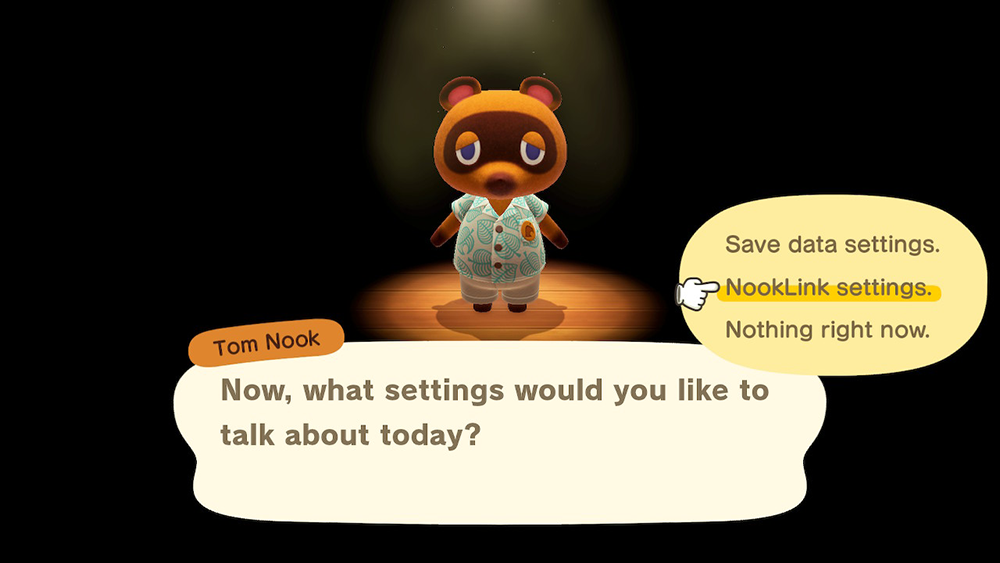
Continue the conversation and then select “Yes, please!”
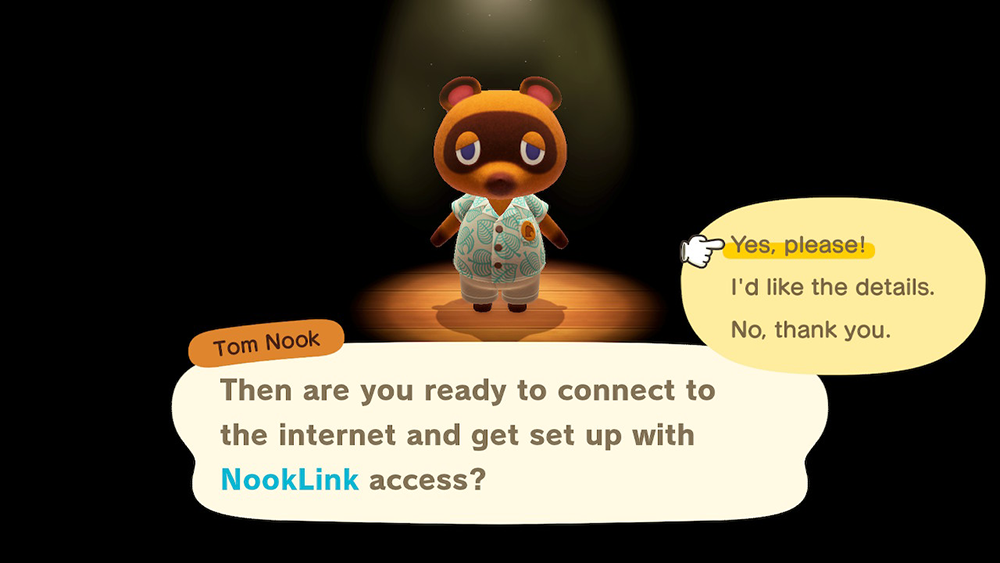
From there, the game will finish setting up your NookLink access so you can use the Animal Crossing: New Horizons section of the Nintendo Switch Online mobile app. You’ll need to restart the mobile app to see this change take effect.
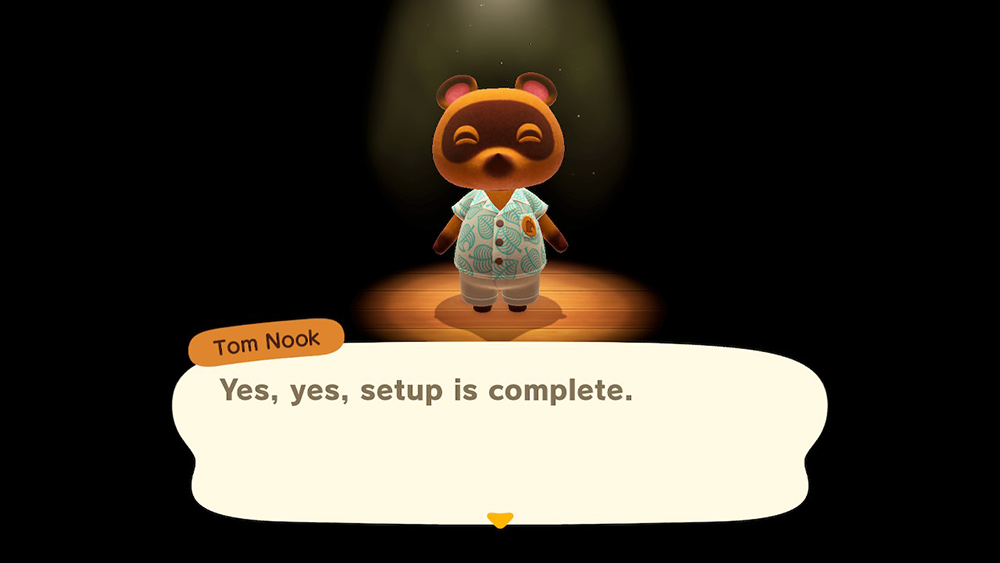
For more information about Animal Crossing: New Horizons, or to view more of our guides for the game, check out our previous coverage.
Disclosure: Nintendo sent SuperParent a code for Animal Crossing: New Horizons for coverage purposes.
Brandy Berthelson has been writing about video games and technology since 2006, with her work appearing on sites including AOL Games, Digital Spy, and Adweek. When she’s not gaming, Brandy enjoys crafting, baking, and traveling with her husband.