Follow our guide to move someone's home to a different spot.
As you work on creating the island of your dreams in Animal Crossing: New Horizons, you may decide that a building just isn’t in the right place. Thankfully, you can talk to Tom Nook to move that building to a different place.
If you ever want to move a villager’s house, just follow these steps! (Keep in mind the moving process costs 50,000 Bells, so make sure you’re carrying at least that many before starting!)
Head into the Resident Services building and sit at Tom Nook’s station (the one on the left).

Talk to Tom Nook and select “Let’s talk infrastructure.”
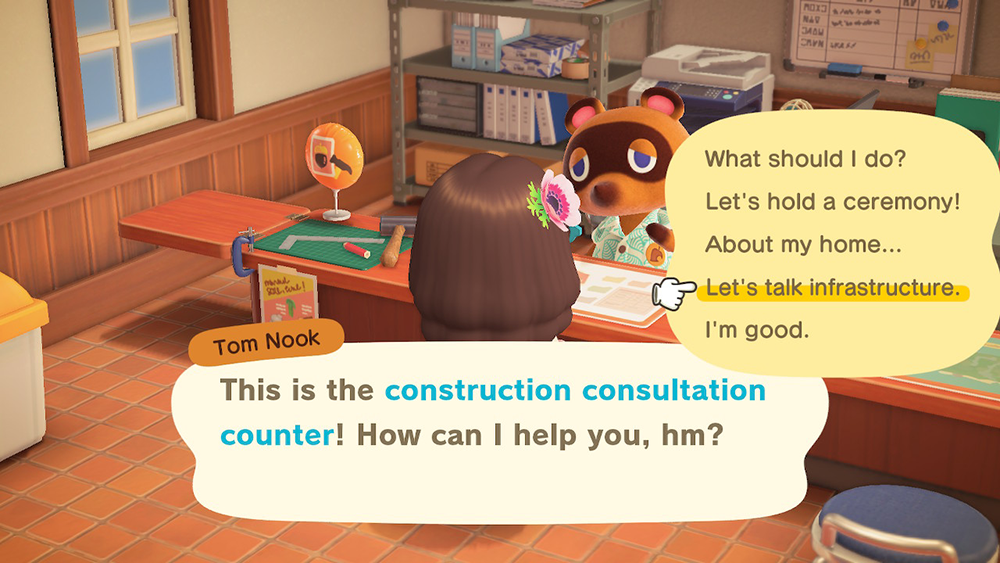
Choose “I want layout changes.”
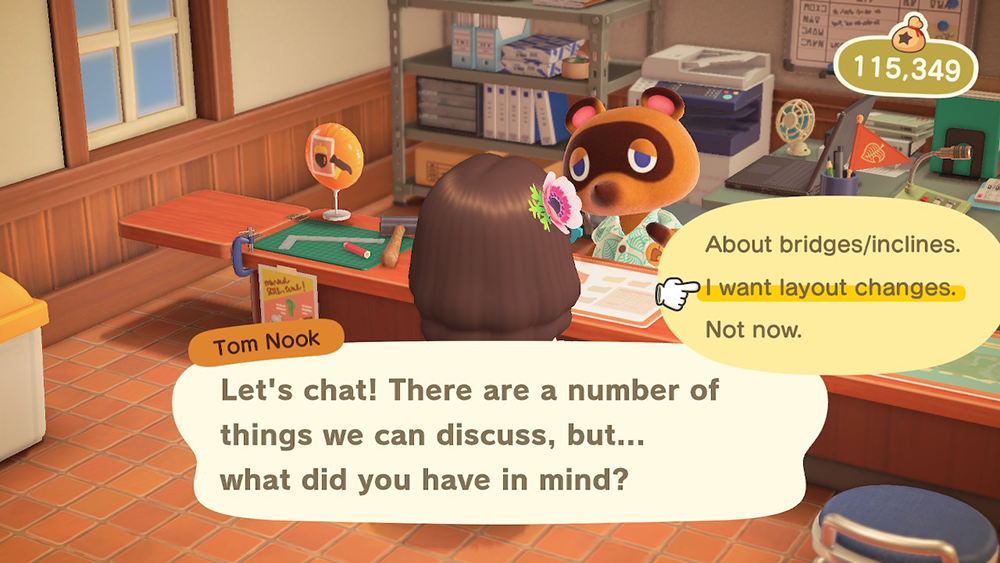
If this is the first time you’ve talked to Tom Nook about moving a structure, he’ll give you a bit more information about the process, and you’ll need to select “Let’s talk relocation” to continue.
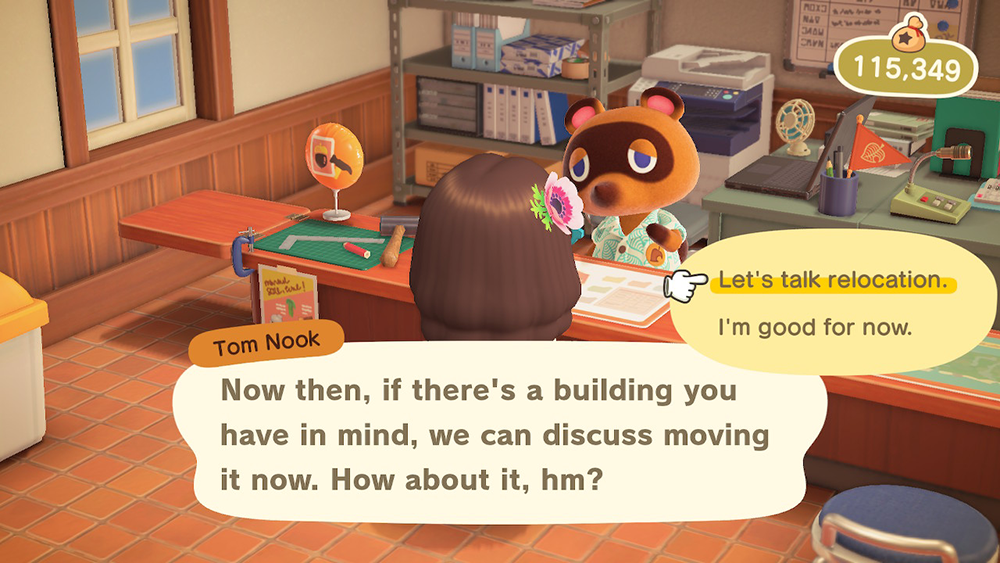
If you want to move a villager’s house, select “An island home.”
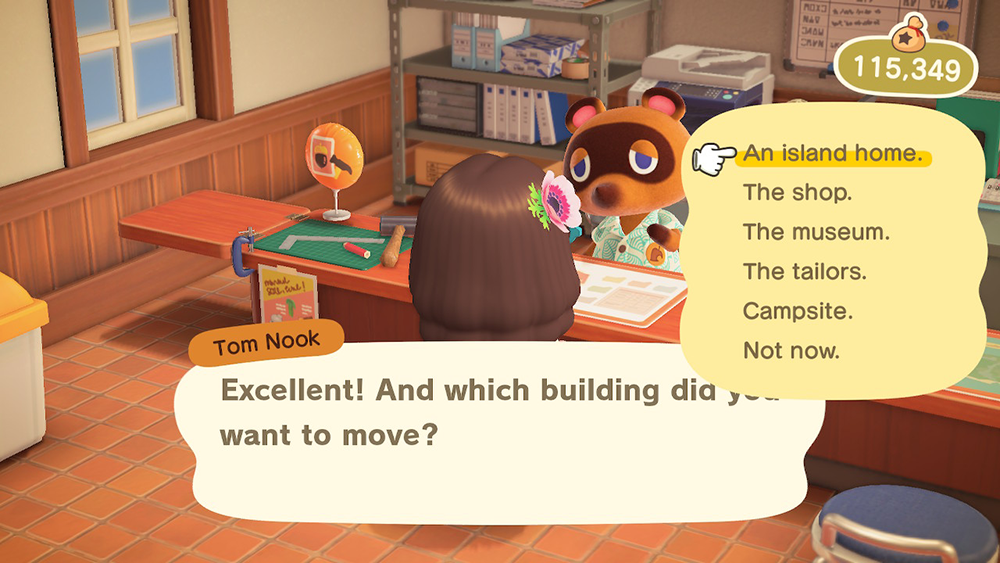
Now highlight the villager whose home you want to move and press “A” to select them.
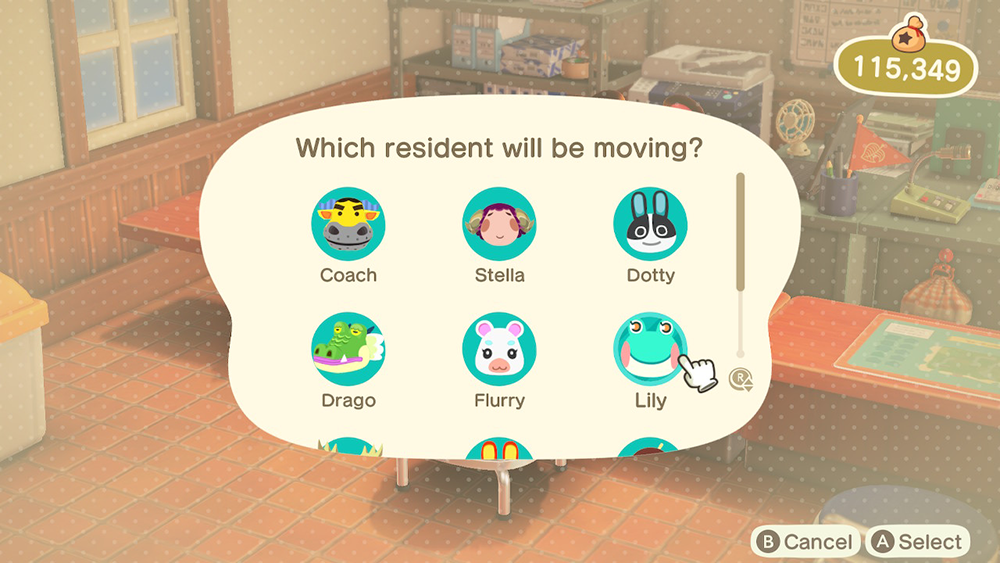
Tom Nook will tell you that moving a house costs 50,000 Bells. Select “Yes, let’s do it!” to continue.

From there, Tom Nook will contact the villager, who will come to the Resident Services building so that the three of you can discuss this change.

Once the villager accepts the plan to move their house, Tom Nook will give you a “Moving Kit” that you can use to mark where the villager’s house should go.

Head outside and go to the spot where you want to place the villager’s house.

Open your inventory, select the moving kit, and choose “Build Here.”

You’ll see a preview of where the house will be placed. If you’re happy with this location, choose “This is the spot!” Or, if you want to see a preview of what the house will look like once it’s constructed, choose “Let me imagine it…”

If you select “Let me imagine it…” you’ll see a preview of the finished house. If you’re happy with this new spot, select “OK!” If you want to choose another location, select “I need to rethink it.”

Once you’ve finished choosing a new location for the villager’s home, it will be constructed the next day and their current house will be removed.

Have fun!
To learn more about Animal Crossing: New Horizons, or to view more of our guides for the game, check out our previous coverage.
Disclosure: Nintendo gave SuperParent a code for Animal Crossing: New Horizons for coverage purposes.
Brandy Berthelson has been writing about video games and technology since 2006, with her work appearing on sites including AOL Games, Digital Spy, and Adweek. When she’s not gaming, Brandy enjoys crafting, baking, and traveling with her husband.