Just follow our guide!
The latest update for Animal Crossing: New Horizons added a dreaming feature that allows players to visit other players’ islands in dreams, as well as share their own island for other players to visit.
Each player who decides to share their island through dreams is given a Dream Address that they can share with other players. You’ll need to enter a Dream Address any time you want to visit another player’s island in a dream.
By default, once you share your dream and receive your Dream Address, this address will appear on your in-game passport and map for other players to view (for instance, they would be able to see your Dream Address if they came over to your island to sell turnips). However, you have the option to keep your Dream Address private so that it won’t appear on your passport or map.
If you want to keep your Dream Address private, just follow these steps!
Lie down in a bed in your house and go to sleep.
Choose “About the dream I shared…”
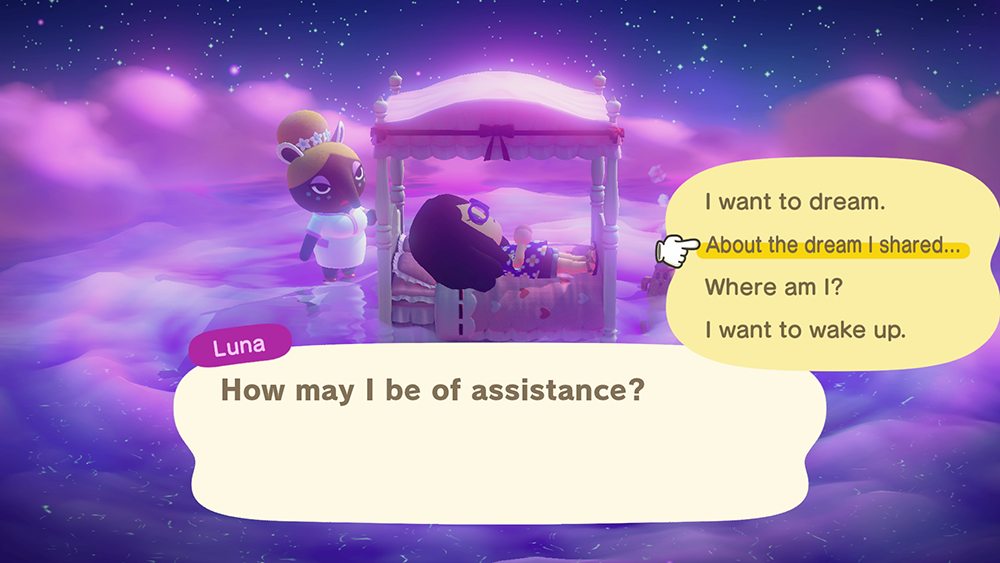
Now, select “Adjust Dream Address privacy.”

Select “Yes. Make it private.”

Luna will instantly make the change, and your Dream Address will no longer appear on your passport or island’s map.
If you ever change your mind and decide to make your Dream Address visible again, just repeat these steps and choose “Yes. Make it public.” instead.

To learn more about Animal Crossing: New Horizons, or to view the rest of our guides for the game, check out our previous coverage.
Disclosure: Nintendo gave SuperParent a code for Animal Crossing: New Horizons for coverage purposes.
Brandy Berthelson has been writing about video games and technology since 2006, with her work appearing on sites including AOL Games, Digital Spy, and Adweek. When she’s not gaming, Brandy enjoys crafting, baking, and traveling with her husband.