Our guide will show you how to find one of these pocket monsters in a Max Raid Battle.
Trainers, for a limited time, Gigantamax Pikachu is appearing in Max Raid Battles in Pokemon Sword and Pokemon Shield!
This isn’t the first time we’ve seen Gigantamax Pikachu in Sword and Shield. The Pokemon was given away as a free in-game reward to players who have “play records” for Pokemon: Let’s Go, Pikachu on their Switch. However, since some players haven’t tried Let’s Go, Pikachu, this limited time event will give everyone the chance to add Gigantamax Pikachu to their collection.
Gigantamax Pikachu will be available to battle (and potentially capture) from now until May 18, 2020. If you want to battle this unique version of Pikachu, our guide will show you how to find one!
To start, head into your Wild Area in Pokemon Sword or Shield and look for Pokemon Dens that have a beam of light shooting out of them into the sky.

When you interact with one of these Dens, you’ll see the silhouette of the Pokemon that’s inside for you to battle. If you see the silhouette in the screenshot below, you’ve found Gigantamax Pikachu!
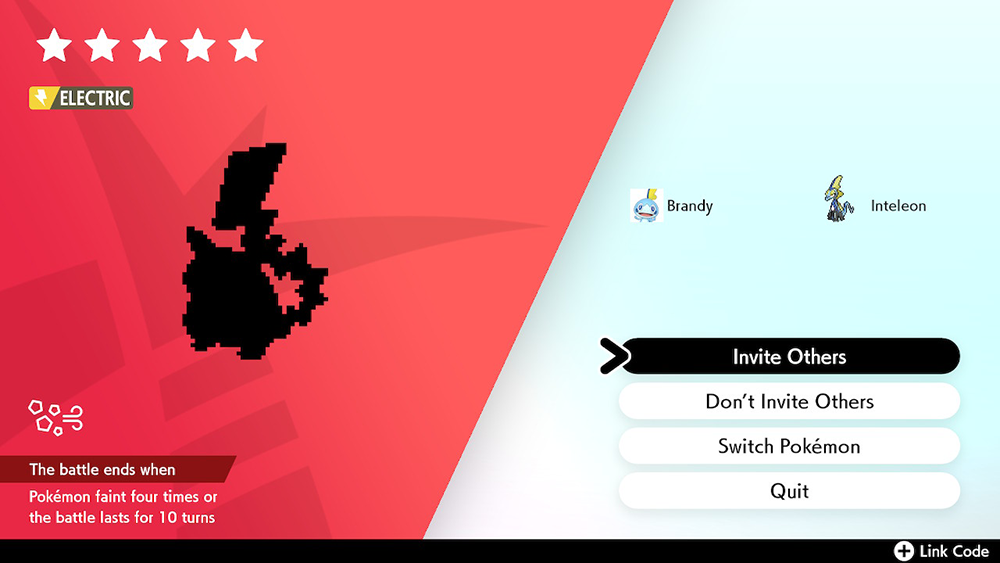
If you don’t find a Gigantamax Pikachu after checking all of the active Pokemon Dens in your Wild Area, remember that you can cause more Pokemon to appear in Dens by completing all of the Max Raid Battles that are currently available.
In addition, you can cause a Pokemon to appear in a Den at any time by throwing a Wishing Piece into it. To do this, interact with a Pokemon Den that doesn’t have an active Max Raid Battle (you’ll collect some free Watts). Then, interact with the Den a second time. You’ll be asked if you want to use a Wishing Piece. Select “Yes,” and a Pokemon will appear for you to battle. It may be Gigantamax Pikachu!
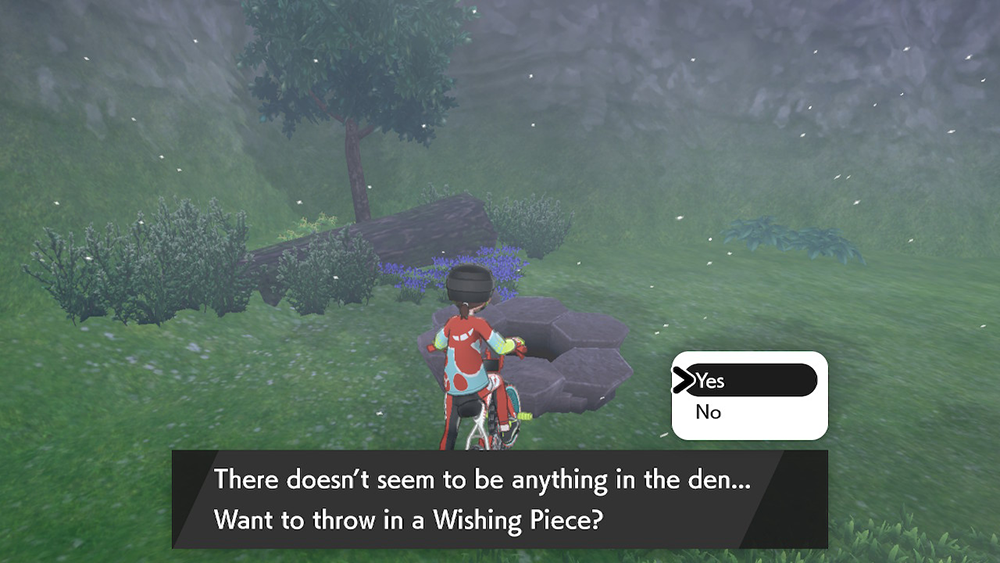
Finally, if you can connect your Switch to the internet, you can look for other trainers who have invited players to join their own battles against Gigantamax Pikachu. Just press “Y” on your controller to open the game’s Y-COMM menu. Once you connect to the internet, look for the Gigantamax Pikachu silhouette on one of the stamps in the list. If you’re fast, you may be able to join the trainer’s battle and take on Gigantamax Pikachu!
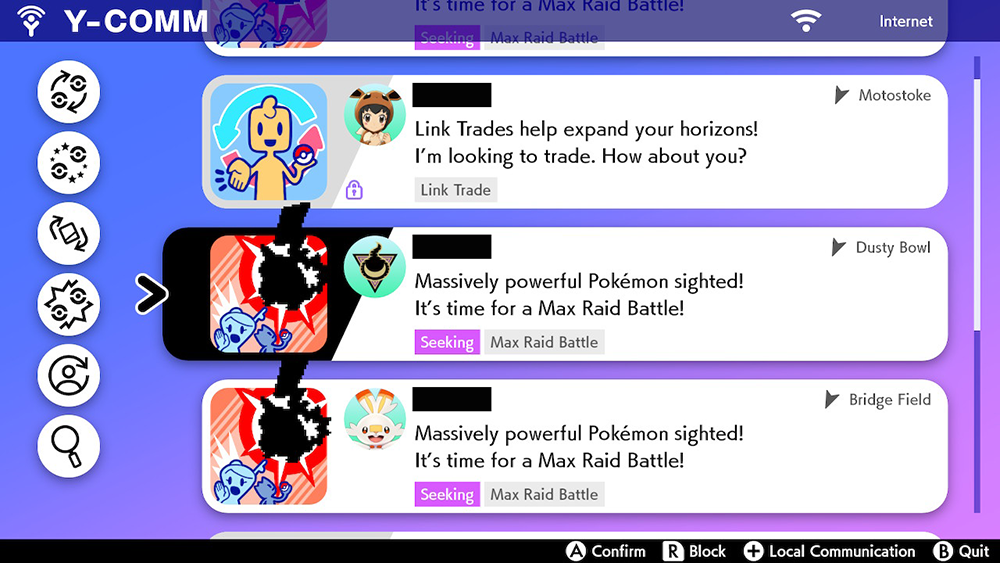
To learn more about Pokemon Sword and Pokemon Shield, or to view the rest of our guides for the games, check out our previous coverage.
Brandy Berthelson has been writing about video games and technology since 2006, with her work appearing on sites including AOL Games, Digital Spy, and Adweek. When she’s not gaming, Brandy enjoys crafting, baking, and traveling with her husband.