Save battery life by turning on this feature.
Harry Potter: Wizards Unite, the latest game from Pokemon Go creator, Niantic, encourages players to explore the real-world in order to complete in-game activities. It’s possible players may have the game open for long stretches of time, which can cause a hit to their device’s battery life. Thankfully, the game offers a “Battery Saver” feature that can help out.
Follow these steps to turn on the Battery Saver feature in your game.
When viewing the in-game map, tap the briefcase icon at the bottom of the screen.

Tap the gears in the top-left corner of the screen.

Scroll down to the “Advanced” section, and tap the toggle next to Battery Saver to turn this feature on.
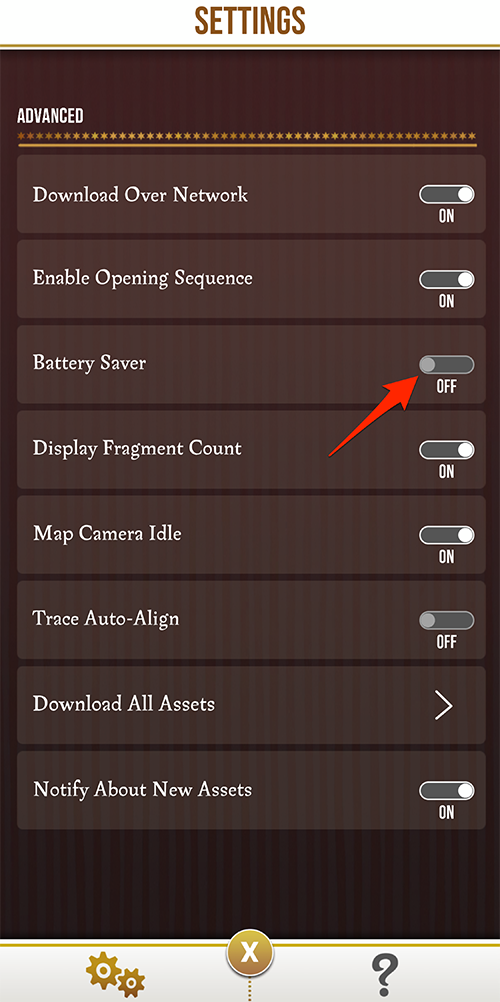
And that’s it! Keep checking back with SuperParent, as we’ll bring you more guides related to Harry Potter: Wizards Unite in the coming days and weeks.
While you’re here, why not check out our guide on how to collect Spell Energy in the game?
Brandy Berthelson has been writing about video games and technology since 2006, with her work appearing on sites including AOL Games, Digital Spy, and Adweek. When she’s not gaming, Brandy enjoys crafting, baking, and traveling with her husband.